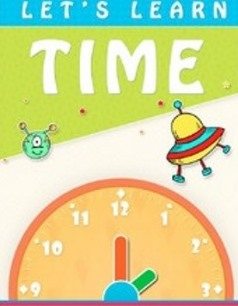Let’s Learn Time is well thought out and will help children practice a range of time skills. It’s instructionally sound and fun for the age group.
Let’s Learn Time is an interactive textbook for Ipad that will help students practice many aspects of telling time. There are eight sections that range from telling time on the hour to completing problems that involve elapsed time. Each section includes an interactive instructional tool and a quiz over the topic. There is a report card that keeps a cumulative percentage score for each quiz, and a system to email the student’s progress if desired.
- Eight sequential skills/topics, including elapsed time
- Interactive lessons
- Record-keeping for one student
- Engaging reinforcement for correct responses
- Analog clock, digital clock and word problems included for all levels
- Features include:
Let’s Learn Time is a good tool to help younger children master the skills needed to use clocks. It provides sound instruction in sequence and a variety of assessment items. The software is easy to use and is likely to engage young learners. The only minor concern is that some children might find the robotic voice that reads the lessons and prompts the quiz items to be distracting or even difficult to understand. The female voice is recorded word by word, and each sentence is constructed of those individual recorded words, so inflections and intonations do not sound natural. On the whole, though, this is a very good application to help children practice time skills.
The chapters presented in this interactive textbook include basic information about clocks, telling time to the hour, half hour, quarter hour, five minute and one minute intervals, understanding AM and PM, and calculating elapsed time. Each chapter has an instructional sequence that begins by explaining the concept, then offering guided, interactive practice in several different formats.
There is a separate quiz section that offers multiple choice items over the concept addressed in the lesson. The quiz/practice section is fairly lengthy, and will continue until stopped manually or a certain level of accuracy is achieved. This means that if a student is having a lot of trouble, the practice items might be continued to the point of frustration. Incorrect responses have a correction pop-up that tells what the correct answer should have been and why, which is very helpful for users having difficulty.
Also, parents and teachers should be aware that the progress report records a cumulative percentage score, so if a student has low accuracy on the first try, then scores better on the second, the percent score may still be significantly lower than the second attempt would warrant.
This app could be improved by adding record-keeping capabilities for multiple children. This way, it would be more useful for a group setting or in a family with several kids.
Young children should be entertained by this app’s reward system. Successful completion of each quiz item is applauded by a silly monkey that cheers, and an incorrect response elicits a “no-no” response. Three correct responses earn a coin from the monkey, but any incorrect response will reset the count back to zero. This could get a bit frustrating to a user having difficulty because they could get two correct answers in a row and miss the third, causing them to lose their progress toward the coin.
Coins can be redeemed in a “store” featuring accessories for the monkey. Children can buy hats, glasses, shoes and more. Once an item is purchased, it is available for the monkey to wear and can be switched with other items purchased. The application keeps the monkey “dressed” between uses.
This application provides outstanding instruction and practice items for learning to tell time. Children will enjoy playing with it. The app is free in the App Store.
Let’s Learn Time is easy for young children to use. The icons are clear and obvious. The home page has links to settings, other apps available for purchase, and a system to send ratings, reviews and so forth through the App Store. The links for adults are very unobtrusive and tucked away along the bottom right, center and left of the home screen. There are links to Facebook and Twitter in the pop-up list of additional applications available from Studypad, but the links are at the bottom of the list and do not appear onscreen until a user swipes upwards to see the bottom of the pop-up list.