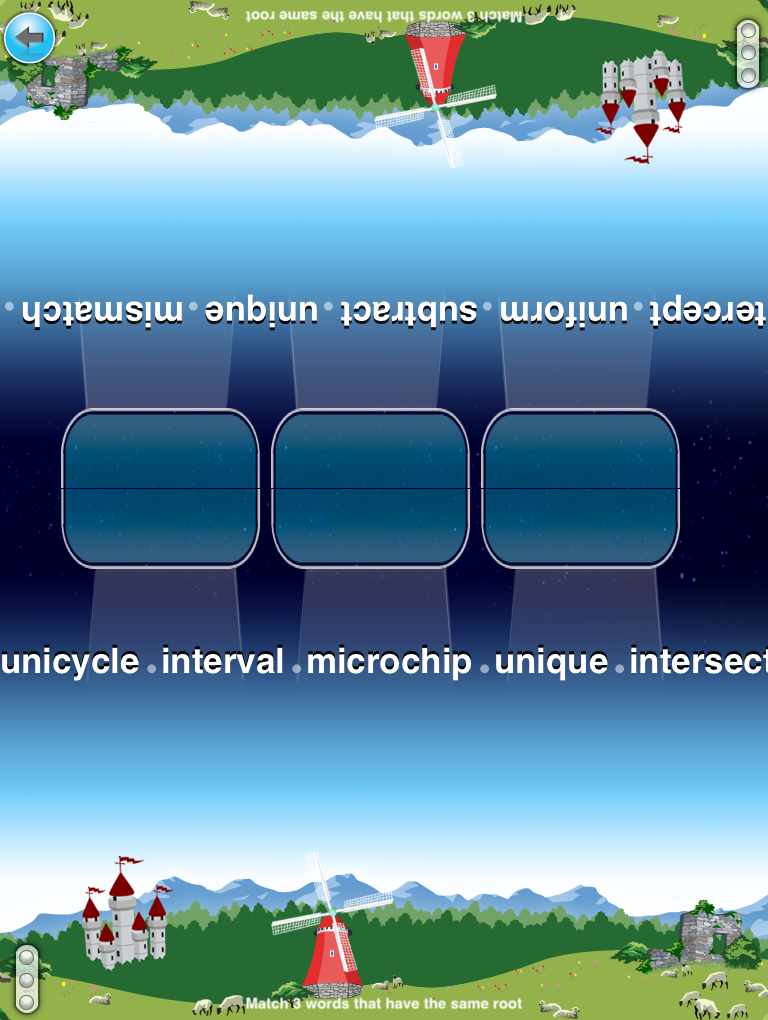Bluster App Review
App Info
Price: Free In-App Purchases
Overview
Bluster offers word analysis practice in several forms and on several levels. It’s a great way to learn to see patterns such as rhyming words, prefixes and suffixes, and other structural/phonetic similarities as well as usage categories such as adjectives and synonyms. This matching game allows for individual, self-paced practice, teamwork, and even competitive speed practice.
Features include:
- Three play modes: Individual, team and competitive
- Multiple grade level tasks ranging from grade 1 through grade 5
- Animated game play with sound effects
- High score records for individual and competitive games
- Plays in both landscape and portrait positions
Quality
Bluster is easy to use and accomplishes exactly what it claims: providing practice with word analysis on a variety of levels. The ability to play in individual, team or competitive modes is a nice touch-it really allows for individual preferences, making it ideal for classroom or family use. The word lists in the free version of the app are fairly extensive, and having three levels with multiple types of tasks means that the app will allow for several grade levels of student growth.
Education
Bluster offers matching practice that will sharpen students’ attention to the structure and function of words. There are three levels of play containing several categories apiece, including rhyming words, prefixes, suffixes, synonyms, homophones, adjectives and more. Students can play individually to practice, work with a partner to assist one another, or compete head-to-head with others by playing at the same time. Players find three words that match within the chosen category. They can swipe the words to move the choices across the screen so words are presented at a manageable pace, even for students who read more slowly. There are enough words in each category to allow for several levels of play without repeating too many words.
With the levels offered, this app covers skills from grade 1 through approximately grade 5, and will be great review for middle school students, as well. It will also be useful to programs teaching ESL students, since the pace of word presentation and level of competition are so easy to control. It’s very nice to be able to switch modes to accommodate students who need individualized practice to intriguing students who are ready for head-to-head competition.
This activity really encourages readers to focus on the structure of the word, making it ideal for building fluency with words having affixes or other types of visual attributes. It also builds speed of response for synonyms, homophones and other types of related words.
Entertainment
Bluster is fun and rewarding to play. Players are encouraged by short animated responses to correctly completed sets of words, as well as a subtle but effective notice that they are half-way through the round. The three modes are well-designed: individual mode uses the entire screen, team mode splits the screen in half so players can face each other and still see their words in the correct orientation, and the competitive mode uses the split screen system, but does not show the opponent words that have been chosen by the other player.
The competitive mode allows students to pit their response times against one another, and adds a new element of play in the “bad weather” that one player can trigger for the other. The option to trigger bad weather (like tornadoes, snow storms or hurricanes) is offered from time to time by showing the weather symbol in the spots where the matching words are gathered. If three correct words are chosen while the weather symbol is visible, that bad weather is sent to the opponent. Bad weather slows play for a few seconds. For example, a blizzard blankets the opponent’s words with snow making them invisible for a few seconds. This option encourages students to build fluency with the task and also can add an element of chance to games where players are evenly matched.
Value
This app is free, and it’s hard to argue with that! The basic free version includes three levels of play and several skill areas for each level. Within the chosen game, there are enough words to keep play rolling for numerous turns, so it will take quite a while to become so familiar with all of them that the game loses its value. There are inexpensive additional word banks available, as well, for students who find this type of practice to be engaging and effective.
Child Friendliness
Bluster is child-friendly. There are no connections to social media, the internet or email. There are available in-app purchases to gain additional word banks for most of the levels, however. These additional word banks are priced at ninety-nine cents each and the purchase link is on the main page where users choose their game type, level and skill. It would be better if these links were more difficult to access, but children would need the device owner’s log-in information to make a purchase.