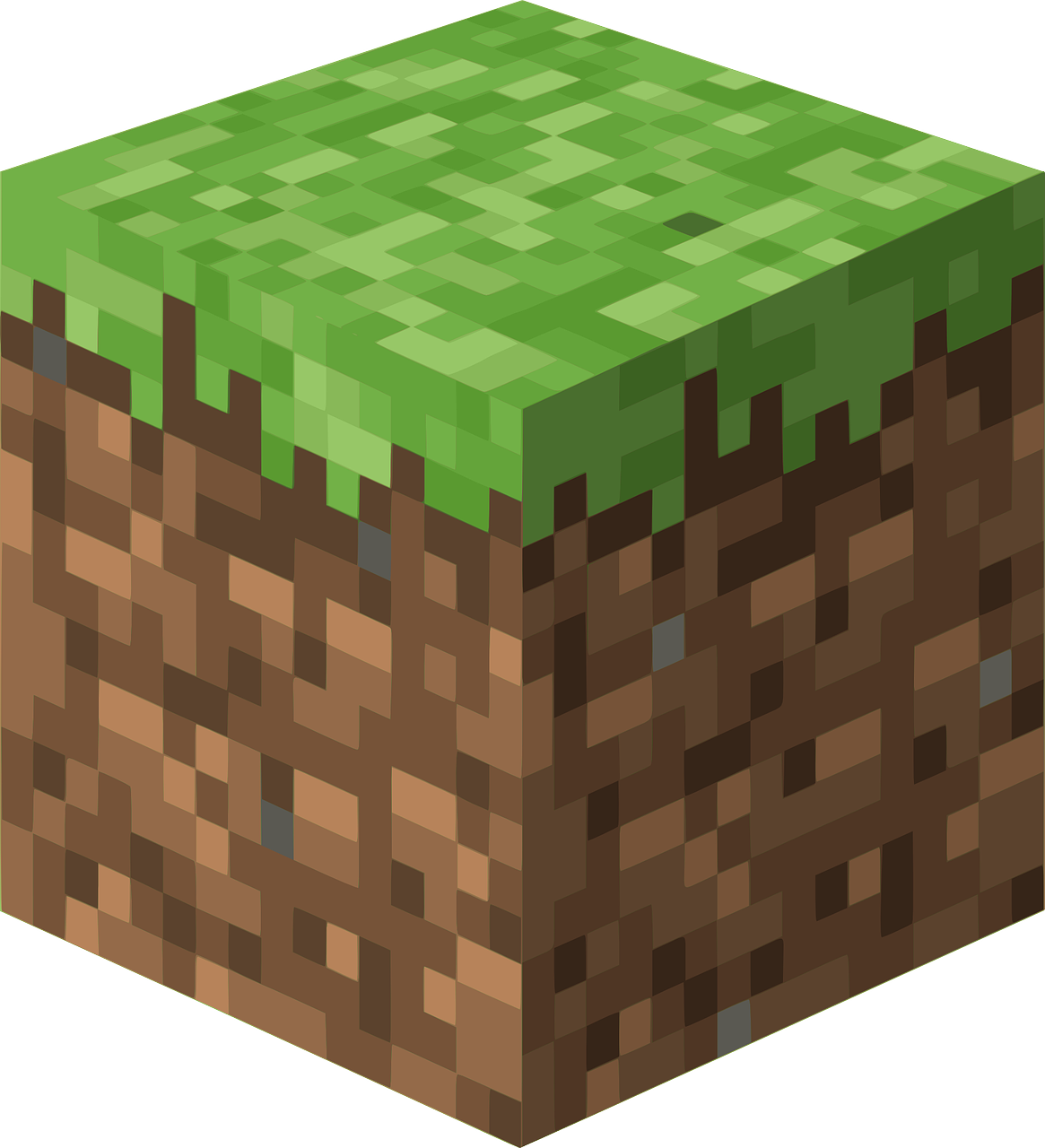Minecraft is a hot, hot, hot app, and kids are caught up in the craze just as much as teens and adults. But responsible parents should know more about how Minecraft works and how to make sure their children are using it responsibly—especially when it comes to Minecraft Marketplace, where real money can be used to purchase in-game items.
What is Minecraft?
In a nutshell, Minecraft is an online game that opens up worlds of adventure for players. The game has two modes, Creative and Survival, which are aptly named.
In Creative mode, players are free to use lots of different materials to build, or “craft” everything from buildings to tools. With enough time and patience, they can build entire cities and “live” in them.
In Survival mode, the game gets a bit more exciting. Nonplayer characters and various monster-types threaten players from time to time, and only skill and wits will keep the player alive. Time passes in-game during Survival mode, and players must eat and rest, as well as protect themselves against various dangers and meet various challenges.
Why Minecraft?
The game has a great deal of appeal to players of all ages for many reasons. It’s a world filled with fantasy, so the game provides a great deal of escapism. It’s jammed with creative opportunities—kids can happily build and make things, or just explore.
It’s also social, allowing players to connect with others—plus, it gives kids something to talk about in the real world as they recount experiences, share solutions to problems, and tell stories of encounters within the game. There’s a real feeling of belonging when you meet a new person and can bond over Minecraft because you both play it regularly.
Even the characteristically “clunky” and pixelated graphics are part of the charm. Everything (and everyone) is drawn with angles and faces. Plus, the game is fairly intuitive and lends itself to exploration and experimentation. Want to find out what is over that next hill? Go see! Want to find out what happens if you dig in a specific spot? Do it!
Even educators have adopted the game in what must have started out as a “if you can’t beat ’em, you might as well join ’em” attitude. But Minecraft lessons have grown into a huge business over the years, and you may well find that your child’s teacher uses it to teach everything from science, math, and language arts to computer science, art and design, and history.
There are large collections of ready-made Minecraft lessons available all over the internet, and the system lends itself to digital learning—which, of course, has been at a premium, especially lately. Minecraft is definitely here to stay in schools and learning programs, so it’s well worth your time and effort to become familiar with the game yourself.
Details Parents Should Know about Minecraft
Via Pixabay.
Probably the most important detail for parents to understand is that this game has the capability to connect to the outside internet. Players can virtually meet, interact, and team up with other players from anywhere else in the world. People communicate and interact within the game.
This social aspect can be quite engaging, and kids can make lots of like-minded friends. They also have the potential to get into deep trouble if these “friends” are not who they seem to be.
For that reason, parents can control this type of interaction if necessary.
The Minecraft Marketplace
In addition, the game has a built-in Marketplace, where other content creators can sell game add-ons, player equipment, and various other modifications to the base game. Most of the items are priced in “Minecoins” (the in-game currency), but all have an equivalent price in real-world money. It is quite possible for young players to spend real money on these virtual upgrades.
When players open the Minecraft app, there is an option to open the Marketplace on the homescreen. The Marketplace contains categorized products that are designed to enhance game play. Users can purchase Skins, new Worlds, Textures, and Mash-Ups. There is also a subscription option available here.
The Marketplace offers seasonal items, too. All of these add-ons change the way Minecraft looks, feels, and plays.
Buying (& Spending) in Minecraft Marketplace
The prices for items are shown in Minecoins, indicated by a yellow circle with an M in the middle. When a user makes a purchase, a conversion is shown telling them how much real money is needed to purchase Minecoins to buy the item.
The dollar amounts usually are worth a few more Minecoins than the cost of the item, so users can build a little bit of a surplus. There is an indicator of how many Minecoins are available for the account in the top right corner of the Marketplace’s home screen. There is no way to earn Minecoins from within the game; they must be purchased with real money.
Items in the Marketplace have been created and uploaded for sale by other Minecraft users. Each one can be rated by purchasers, so it’s possible to see how many users have rated an item and how many stars it has been given (5 stars being best, of course, and 1 star being the lowest possible rating). Users can find top sellers, add-ons that are trending, those that are popular, and seasonal items by clicking on the “Featured” section.
Using Minecraft Marketplace Responsibly
It’s important to note that purchases will only be available on the specific device where they were made, unless the user is signed into a Microsoft Account and transfers purchases to that account. Then they will be available across all devices when that account is active.
Attempted purchases immediately access the payment system on the device. If this is connected to a credit card, the purchase is automatically approved with just the click of a button. Parents will want to either disable access to the device payment system or be sure that young users understand the limits of their permission to use parents’ credit cards.
Most devices also allow you to set a password in the settings on the device so that all purchases require it.
Minecraft Marketplace Dos & Don’ts for Parents
Don’t panic! You can control your child’s purchases on Minecraft Marketplace. Here are some tips to keep in mind:
- Do be aware of how the Marketplace works
- Don’t stop learning about new updates to the Marketplace and the game
- Do monitor your child’s use of the game—especially the social, interactive, and Marketplace features
- Do not forget to check in on your child regularly while they are playing Minecraft or using the Marketplace
- Do caution your child about making unauthorized purchases
- Do not allow your child to make purchases on Minecraft Marketplace without teaching them how to do so responsibly or laying down ground rules
- Do disconnect your credit card from the mobile payment system or make a password required for every purchase if you feel it’s necessary
Looking for more online multiplayer games for your kids? Check out these ideas at 10 Kid-Safe Multi-Player Apps.
Got an avid Minecraft fan that wants to stay “in the zone” even when not using the game? Check out Lego’s Minecraft Village Playset!