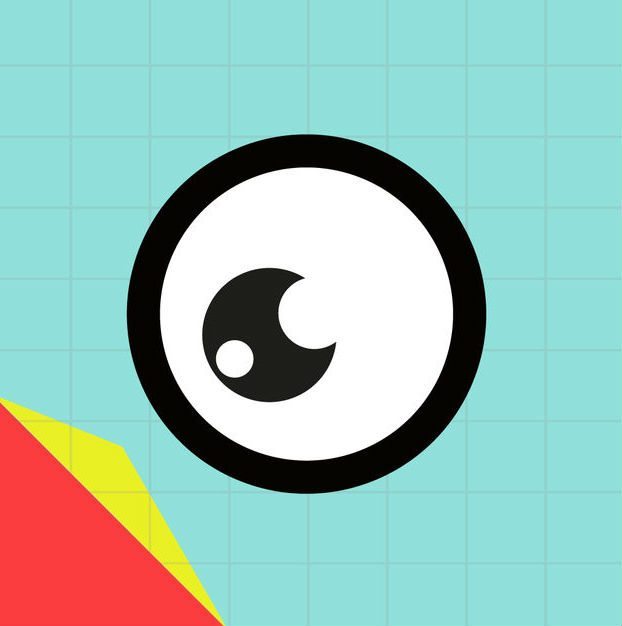Clue Catcher All Grades Edition Context Clues App Review
App Info
Price: $4.99
Overview
Learning how to use context clues is a key skill readers need to experience success. Clue Catcher seeks to help students improve their ability to use context clues. The app does this through a series of short sentences and paragraphs and related multiple choice questions. As students work through the app, they learn how to recognize context clues and begin to build confidence in their ability to decode unfamiliar words texts.
Features include:
- Use with grade levels
- Set up accounts for individual students
- Learn types of context clues
- Improve reading ability
- Track student progress
Quality
In order to use Clue Catcher, teachers or parents must set up an individual student account. Each account can be customized by grade-level. Developers suggest starting with a lower grade-level so students can gain confidence and learn some of the key skills required to perform well at their actual grade-level.
The app runs fairly smoothly and offers easy navigation. It features a fairly simple design, with the passages and questions displayed in the middle of the screen and buttons to the left of the screen to provide students for more options when answering the questions. As students answer questions, the app tracks the number of correctly and incorrectly answered questions. The only real downside is that the app is only available on iPad. However, its design seems like it would work well on multiple platforms.
Education
Developers have incorporated many tools to help make the process of decoding words easier. Students in grades 3-10 can benefit from the app. Students will see a word they need to define using context clues. Then they can choose to highlight key words in the sentence that may help them determine the meaning of the word. They can also use think clues to give them more assistance.
The app encourages students to use those tools to try and come up with an answer on their own before viewing the answer choices. Once students display the answer choices, they can easily choose the correct answer and move on to the next question. If students select the wrong answer, they get a chance to guess again. Teachers and parents can monitor a student’s progress by viewing the number of correct and incorrectly answered questions. Students also have the ability to mark a question for review if they’re having trouble and want to go back to it later.
Entertainment
The app is focused more on learning than entertainment. That being said, developers have worked to include sentences that are engaging to kids. While not all of the sentences are on particularly engaging topics, they are all appropriate for students and read more like sentences from popular novels than high-brow texts, particularly at the lower levels. The tone of the sentences will help students stay engaged, as will the positive reinforcement they receive when they answer a question correctly. Also, some students may be motivated by the fact that the app tracks how many questions they answer correctly.
Value
Clue Catcher helps teach a much-needed skill and it does so in a quality way. However, that quality comes at price. Teachers should remember that the app can be used with multiple students. Additionally, those who want to try out the app can download a lite version for free before committing to the full-priced version.
Child Friendliness
Teachers or parents must set up a profile for each student. This step does not require any of the students personal information, aside from a name.
- NO in-app purchase
- NO 3rd party ads
- NO more apps
- NO rate us