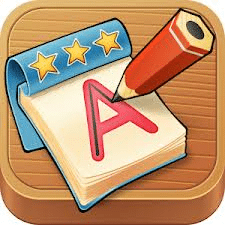iTrace — handwriting for kids App Review
App Info
Price: $3.99
Overview
Toss out the pencil and paper! Teach kids to write using your smartphone or tablet instead. Kids can learn how to write by tracing uppercase and lowercase letters, numbers, and even their own names. At every step, animated lines keep kids on track and help them stay within the lines. Whether they’re using their fingers or have graduated to a stylus, kids will get plenty of practice writing their letters the correct way.
Features include:
- Multiple letter types
- Add multiple players
- Track kids’ progress
- Earn rewards for playing
Quality
iTrace doesn’t simply provide letters for kids to trace. Instead, it considers how different kids write. In the parent’s corner, parents can choose from three different letter styles, opt to use cursive letters instead of standard letters, or even turn on left-handed orientation for the lefties using the game. The ability to customize how kids interact with the app helps display its quality and separates it from many of the other letter tracing apps on the market.
Kids who choose to jump right in without having their parents customize their settings will find quality too. It comes in the form of relaxing background music, clearly labeled icons, and animated lines showing kids how to create the letters and words.
Education
As kids create letters, they are encouraged to stay within the lines and follow the specific pattern. If they don’t follow the instructions, there’s not a buzzer or any other discouraging sound. Instead, they’re encouraged to try it again. Parents and teachers using the iPad version can give kids even more chances to practice by printing paper worksheets directly from the app.
Kids can go beyond tracing letters too. They’re encouraged to trace the letters in their own names and also in a variety of pre-loaded words. Parents can add their own words for kids to learn as well and they’ll be added into the rotation.
Entertainment
Tracing letters over and over may not be the most entertaining for kids. However, by adding background music and rewards, kids can have a little more fun. They’ll also enjoy tracing the letters in their names and in some of their favorite words that their parents add to the app.
Value
For the price, kids gain access to multiple letter styles, the option to learn cursive letters, and the ability to learn to write both uppercase and lowercase letters, numbers, and a variety of short words. In addition to that, parents can track kids’ progress and see what letters they struggle with writing correctly.
Child Friendliness
It doesn’t take much time to get kids started. Clear icons help kids choose from uppercase and lowercase letters, numbers, words, and their own names. Lines guide kids as they trace the letters and show them the proper way to do it. While they don’t require absolute perfection, they do encourage kids to follow their direction, ensuring kids learn how to write the right way. By solving a multiplication problem, parents can enter the parent’s corner where they gain access to their child’s progress and the ability to customize the settings to help kids be more successful as they learn to write.